A DNS cluster is a group of nameservers that share records with each other. This allows you to physically separate nameservers that handle the DNS requests from your cPanel & WHM servers.
WHM’s DNS Cluster feature (WHM >> Home >> Clusters >> DNS Cluster) only provides redundancy for DNS. It does not add Apache or any other services to a DNS cluster configuration.
cPanel DNSOnly allows you to run a dedicated physical nameserver. It only replicates DNS zones to your other servers. For more information, read our cPanel DNSOnly documentation.
To configure your DNS cluster, you must meet the following minimum requirements:
Before you set up your DNS cluster, consider which structure will be the most efficient. The way in which you link each server determines the speed at which your DNS requests resolve.
We recommend that you do not set up the nameserver to synchronize data to a cPanel & WHM server, because this creates extraneous zones on the cPanel & WHM server. This means that you do not need to log in to WHM on the nameserver and set the cPanel & WHM server’s Synchronize Changes DNS role. For more information about DNS server roles, read our DNS Cluster documentation.
If you set a server in a DNS cluster to the Write-only role, WHM will not check whether a DNS zone exists before you create an account. Because of this, it is possible to create the same domain name on two or more of these servers. If this occurs, the servers compete for updates to that domain.
Don’t link dedicated nameservers to each other, or link dedicated cPanel & WHM servers to each other.
Your servers function more slowly if multiple steps exist between a cPanel & WHM server and a nameserver. To improve the performance of your servers, link your cPanel & WHM server directly to the DNS servers. This eliminates the steps that each request must perform, and your DNS requests will resolve more quickly.
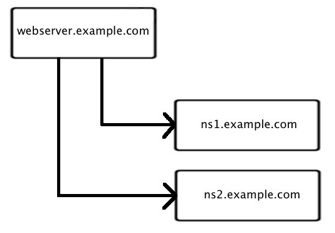
A direct link between the web server and each of two nameservers is optimal.
In this example, webserver.example.com sends DNS information directly to ns1.example.com and ns2.example.com.
To create this configuration, you will need one cPanel & WHM server and one or more nameservers.
If necessary, place the primary nameserver between the cPanel & WHM server and the secondary nameserver. For each intermediate server that you add, data will transfer three times slower than for a direct link.
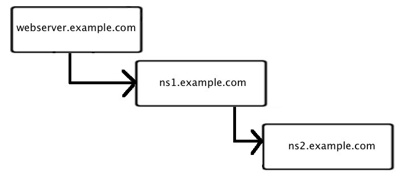
An intermediate nameserver between the web server and secondary nameserver is acceptable.
To create this configuration, you will need one cPanel & WHM server and at least two nameservers.
We do not recommend this method. It can significantly reduce performance.
This configuration uses multiple steps between the cPanel & WHM server and nameservers. In the example below, for web1.example.com to communicate with ns2.example.com, the information must pass through two intermediary servers. This increases the processor load on the servers because the nameserver software updates the DNS information on each step. This configuration slows the servers’ response time considerably.
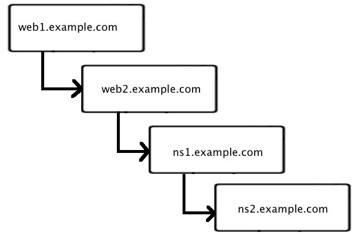
If you configure multiple steps between a web server and nameserver, the servers’ performance slows.
To create this configuration, you will need at least two cPanel & WHM servers and at least two nameservers.